Editor's review
If you are a web designer looking for creating those stunning animated images for your website then you should definitely try out the Longtion Gif Animator. Loaded with interesting features this piece of creative software allows you create seamless animations for your website with effortless ease. It provides support for multiple file types and achieves a high degree of compression while creating the images; thus reducing files sizes and making your web pages load faster.
The software is a breeze to install and the navigation menu is quite neat. The software has an attractive look and feel. With easy controls even an average user can create professional looking animations. You can make Slide Show style Gifs or even Text Style Gifs. One just needs to click on the New Gif tab and then select the frame sizes. Next just use the Add frame options to add all the pictures that you wish to put into different frames. In few moments your basic animated Gif file is ready. Now for getting the professional touch, the software has tabs like Frame property and competent image editing tools. You can easily set the frame properties including transparency options. It also has the options for placing time intervals between two successive frames used in the animation. Next with image editing tools you can crop images, draw lines and make host of other changes as required. The tool has decent features that are required for creating good Gif animations. It also comes in handy for novice users who may want to use it for creating animations for their profile homepages.
The software comes with a Help section which though lacks details. Also the software itself could do well with more animation styles and effects. Overall the software is worth a try if wish to quickly create Gif animations.


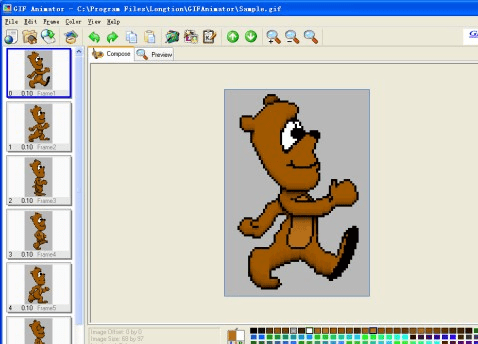

1. It doesn`t show the original filenames of the frames. That means when you import 20 frames and they get imported out of order, you have to step through one at a time, eyeballing which frame belongs where, then manually dragging them around to the correct order. Super fun when you have 50+ frames. This is made better by point 4 below.
2. There`s no way to edit frame properties for many frames at once. You can select multiple frames in the editor, but editing the properties only applies to the first selected frame, not all of them. You add 50 frames to a file and want to set the delay of all of them to something besides the default 1/10th of a second? Good luck. You must right click frame, click properties, click delay box, type a number, then click OK -- and you must do that 50 times. And you better hope you get it perfect the first time through because if you don`t like your settings, maybe you want it to play a little slower, well, do it all over again. Not having a keyboard shortcut to show the frame properties dialog, combined with the fact that the "Enter" key mysteriously doesn`t close the dialog when the focus is on the Delay text box, means you better keep one hand on the mouse while you`re editing properties one frame at a time. Good stuff.
3. Despite its high price and its claimed fancy features, it can`t actually use a global palette unless all frames have the same palette to begin with. It performs no color matching, it simply replaces colors. It is not possible, at all, to load a series of 24-bit frames and create a global palette for the entire animation. You`re stuck with the local palettes it generates, and switching an image to the global palette breaks your image. There is no undo for this, so you must remove the frame and re-add it again after you make this mistake. This is even more fun with point 4.
4. You can reorder frames by dragging them around with the mouse. However, the frame view only shows 8 or so frames at a time (depending on your screen size), and unfortunately the scroll bar doesn`t automatically scroll up and down when you drag a frame to the edge. This means that if you need to, say, move a frame from the end to the beginning, you must repeatedly drag the frame as far as it will go, set it down, scroll with the scroll bar, and repeat. For a 30 frame file, do this 5 times. For a 100 frame file, do it 15 or so times. Per frame that you want to move. It`s a blast.
5. The keyboard shortcuts in general are very poor. There`s a shortcut for "global options" for some reason -- which you rarely want to modify after creating the project initially (and no, global options does not have a global frame delay setting). However there`s no shortcut for "frame properties", which you modify at least once per frame in every animation. It`s easy to get to the things you rarely use, but hard to get to the things you must use frequently. Must have put a lot of thought into that design.
6. They claim excellent compression but it`s no better than anybody else`s. GIF is GIF and this software doesn`t provide any GIF optimization features at all; you have very little control over the output file format. In fact, for complex images this software actually has very poor compression, due to problem 3 above, unless you spend the time with a separate external program converting all the images to 256 colors and making sure they have the same color palette first.
All that and more for $50.00 -- the most expensive GIF animation software you`ll find on the internet.
In short, this program sucks. It turns a simple task into an incredibly time consuming process. It provides only basic image editing features that are best left to other applications with better capabilities -- I`m not sure why it has an image editor at all. However, the important part, actually composing images into an animated GIF, it falls far short on (you know, people aren`t looking for image editors, we have that software already, people are looking for software that animates GIF files). It`s basically nothing more than an expensive version of MSPaint with a crappy GIF animator. You`re better off with the free Microsoft GIF Animator.
It may be worth it, if the UI wasn`t designed by some strange programmer in his basement with absolutely no concept of how normal humans interact with computers. Calling author, calling author: did you know that people who don`t want to spend 45 minutes creating an animated GIF file do *not* want to have to repeat the same action 300 times? Now you do. Get to work, or you certainly aren`t getting my money at least.